Easiest Way to Install Quantum Espresso on Windows
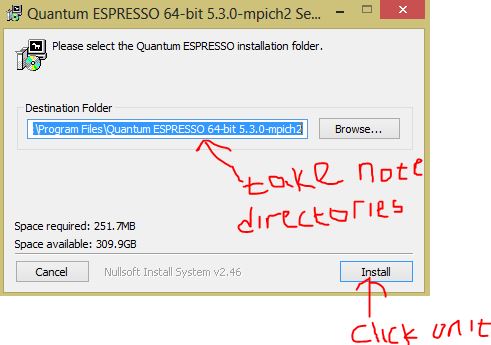
I was looking for a way to install quantum espresso on my windows PC on search engine but all the information I needed wasn’t in a particular page. I download some videos on how to install quantum espresso, read some articles online, and download articles in PDF before I can be able to install it.
Therefore I have decided to put into this page what I did that enabled me to install quantum espresso and run my first program on it successfully.
The steps are simple and will be accompanied with images for better understanding.
How to install quantum espresso on windows
- Visit this website to download espresso http://rpm.lammps.org/qe4win/release/index.html. In my case I downloaded qe-5.3.0-64bit-mpich2.exe. The file is for 64-bit windows (that of 32-bit windows is there also)
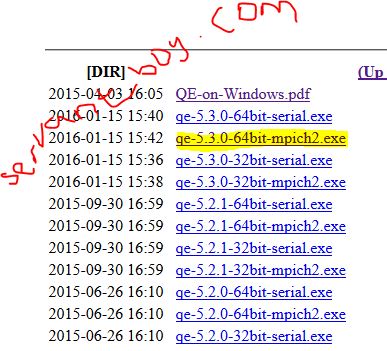
- Click on the downloaded the file to install it (Please take note of the destination of the folder (directory))
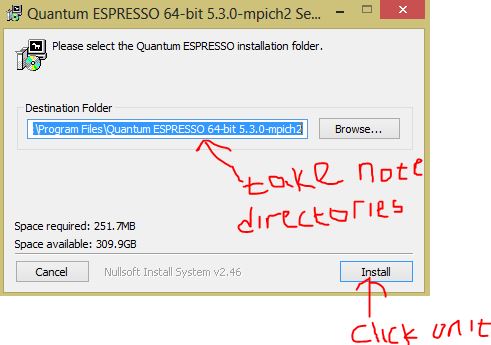
- After you have finished installing, then
- Visit this website to download mpich2 (www.mpich.org/static/tarballs/1.4.1p1/mpich2-1.4.1p1-win-x86-64.msi). And install it on your windows PC. The file is for 64-bit windows (that of 32-bit is there also).
- The next thing is to locate the folder destination of the installed quantum espresso on your windows PC. In my own case it was found in Local disk (c:) (program file).
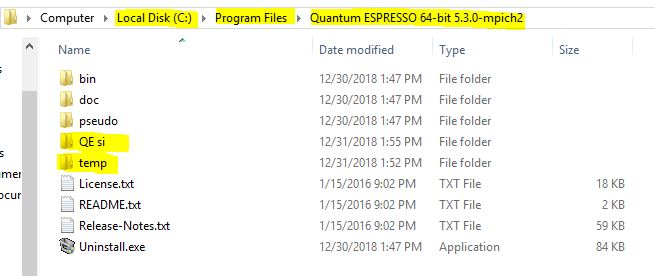
Next is to perform your first simple calculation to know whether you have successfully installed quantum espresso on your windows PC
- Create an input file and put it inside a folder name QE si. The input file is for silicon
- Create a folder and name it temp and put it inside the destination folder of quantum espresso
- Open the input file and put your pseudo directory inside the double colum pseudo_dir = ”” and also put your temp directory inside the double column of the outdir = “”
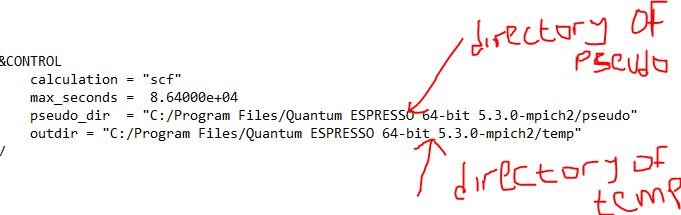
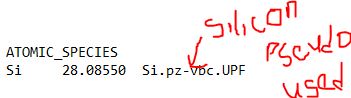
- Save the file and name it si.scf.in
- Open the command prompt on your PC and click (windows button + R and press ok) or search for command prompt.
- On the command prompt type “cd plus the destination folder of your quantum espresso. In my own case I input cd/”Program Files”/Quantum ESPRESSO 64-bit 5.3.0-mpich2/QE si . The “QE si” is the folder where my input file is. Press enter
- Then type pw. –in si.scf.in si.scf.out. Press enter. This will then run the program for you.
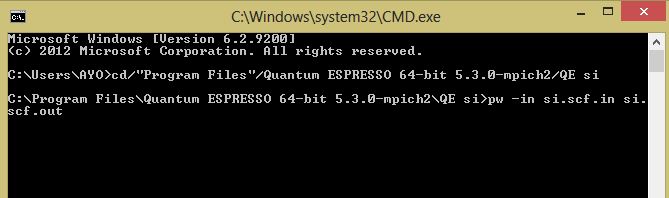
Once you see JOB DONE, then you have successfully installed quantum espresso on windows.
Note: I used windows 8 for the installation.
To download the silicon scf input file, click here
You may also like to read, How to crack wdms zkteco licence
