JAMB Regularization/Late Registration Procedures 2024

JAMB Regularization is a way of validating/authenticating your admission that wasn’t given through JAMB i.e. no JAMB registration number (late application) students without an admission letter or students with an admission letter that carries a name/course of another institution that differs from the school that gave you admission.
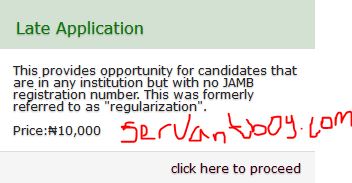
The category of students must do JAMB regularization for them to get a new JAMB Registration Number which will allow them to regularize their admission get a new JAMB Admission letter and proceed with their NYSC registration.
The sole aim of this is to ensure that JAMB has your current admission details that match up with the institution that offered you admission.
The first thing to do before proceeding with JAMB regularization is to check your name on JAMB matriculation list. Because only students on the list are bona fide students from various accredited institutions. In case your name is not on the JAMB Matriculation list, it means that your application to NYSC scheme for the one year National Service shall be declined. There is no deadline for regularization.
Procedures
The Regularization fee is Ten thousand naira only (#10,000).
1. Log in to JAMB regularization portal https://jamb.gov.ng/EfacilityLogin : If you are an existing user with your login details. For new users, you have to create a profile and to do this you must you will provide your valid email address, surname, first name, Mobile No, State and LGA of Origin and password, then click on the Sign Up button.
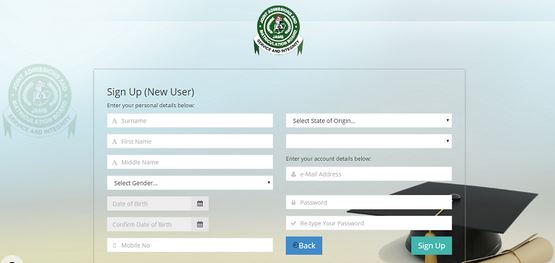
2. After you Log in, you will be taken to your dashboard
3. On the dashboard click on “Late Application (Regularization)”
4. Select your Preferred Late Application type
- Fresh Application – Those with JAMB Reg. No
- Change of Admission Letter – Those with JAMB Reg. No
- Late Application – Those without JAMB Reg. No
5. Once you select this service, you will be asked if you purchase JAMB form for that said year. Select the given year and click Yes if you purchase or No if you didn’t to continue
6. The next page is where you will make payment or transaction. Select your mode of payment and make the payment.
7. The status of your payment will be displayed on the “My Payment Section” An SMS and email containing your unique Transaction Identification and payment status will be sent to you after payment. Click on the Continue button.
8. After a successful transaction, you will be asked to provide the following: Year of Exam and JAMB Registration Number.
9. After entering the information correctly, the application form will be displayed. You are to fill the application form online. Please take note of mandatory fields.
- Personal details
- Institution details
- UTME Examination details
- O/level subjects and grade
10. Click Submit to complete your application
11. After submission, an Indemnity Form will be displayed for printing.
12. This is to be filled and taken to your institution for Approval.
13. Your institution will be responsible for the submission of the approved form to the JAMB state office.
14. Once received, the Approved form will be uploaded to your profile. You will receive a notification when this is done.
15. JAMB will now process your application. If Approved, your details will be changed as requested.
Note: No indemnity form will be accepted unless the head of the institution has previously given his/her signature personally to the JAMB registrar.
After completion of the process online, it takes two to three weeks for JAMB to approve your application, and then you will be issued a registration number.
Related Article: How to print JAMB admission letter
