School Fees
MOUAU School Fees And Acceptance Fees 2023/2024
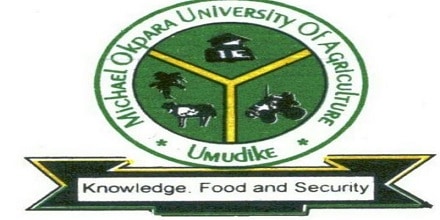
The Michael Okpara University of Agriculture, Umudike, MOUAU school fees schedule for the 2023/2024 academic session has been released by the school management. Also, the acceptance fees payable by fresh students who have been offered admission into the school have been released.
The schedule of the school fees is for the new (freshers) and returning students.
New (Freshers)
| Charges | |
| Development Levy | ₦60,000 |
| Other Registration Charges | ₦125,500 |
Returning (Old) Students
- CVNM (200L to Final Year): ₦137,500
- HUND (Final Year): ₦137,500
- CEET/CAFST (SIWES/Practical Year): ₦132,500
- COLPAS/COLNAS/COED (SIWES/Practical Year): ₦117,500
- COLMAS/CASAP/CCSS/CAERSE/CNREM (SIWES/Practical Year): ₦117,500
Other levels
- CEET/CAFST: ₦127,500
- COLPAS/COLNAS/COED: ₦112,500
- COLMAS/CASAP/CCSS/CAERSE/CNREM: ₦112,500
Accommodation (Optional)
| New Hostel | N50,000 |
| Old Hostel | N25,000 |
