How To Check NABTEB Result 2025 May/June Online

The National Business and Technical Education Board (NABTEB) has announced the release of results for the 2024 May/June examination. The results of statistical analysis show that 39,220 candidates, representing 73.19 percent of the candidates who sat for the exams, scored five credits and above including English and Mathematics
Furthermore, it was disclosed that a total of 49,529 candidates obtained 5 credits and above with or without English Language and Mathematics; this represents 92.43 percent of the candidates that sat for the examinations.
This article is written to provide a step-by-step guide on how to check your NABTEB result for May/June or Nov/Dec diet, and Modular examinations results.
To access your result, you will need to purchase a Scratch card with a PIN concealed on the reverse side of the card to access the NABTEB e-World service. The PIN is a unique 12-digit number that is required to access the result.
Note: Do not use a card that has already been used for another candidate and don’t enter an invalid e-mail address for the result to be sent as this will penalize you by deducting your card use. You may check your results up to a maximum of 5 (five) times with the use of 1 (one) Scratch card.
How to Check
- Visit the NABTEB result checker portal https://eworld.nabtebnigeria.org/
- Enter your Candidate Identification Number in the box provided
- Select the Type of Examination (May/JUNE or Nov/Dec)
- Enter the 4 digits of your Examination Year e.g. 2025
- Enter the Card Serial Number found on the reverse side of your Scratch card.
- Enter the PIN on your Scratch card
- Click Submit and wait for the results window to come up
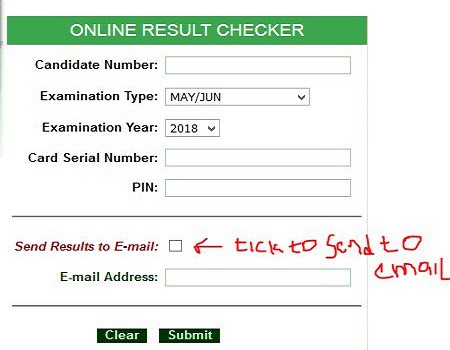
To have your result sent to your e-mail address, do the following:
- Follow the steps given above, and
- Tick the “Send results to E-mail” option on the NABTEB e-World homepage and then
- Enter the e-mail address in the field labeled “E-mail”.
- After this Click Submit and the results will be sent to the e-mail address indicated within a matter of minutes.
How to check your Result using SMS
- Send an SMS in the format below:
- NABTEB*ExamNo*PIN*ExamType*ExamYear To short-code 32327
For example:
- To check for May/June results,
- NABTEB*01001001*123456789012*MJ*2023
- To check for Nov/Dec results,
- NABTEB*01001001*123456789012*ND*2023
Ensure you adhere strictly to the format above. There should be no space in the message. Wait for your result to be delivered to your mobile phone via SMS.
Recommended: How to check WAEC result
