UDUSOK Student Profile | Check Result & Verify Payment
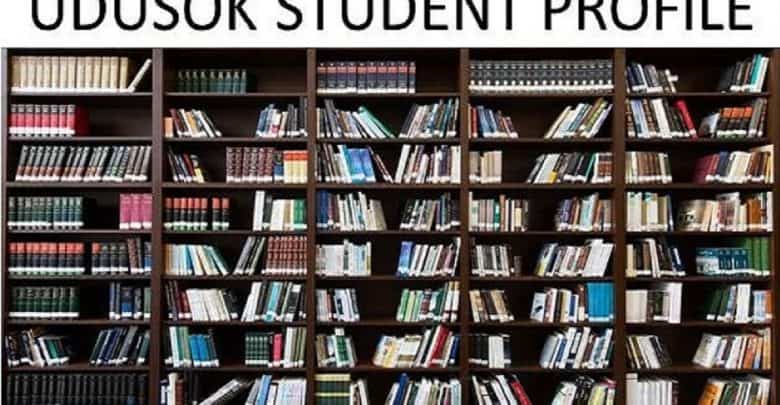
UDUSOK student profile is a portal designed by Usman Danfodio University management for students of the school to perform activities like:
- My Result History i.e. UDUS check my result
- Add/Drop Courses
- Students’ ID Card
- My Transcript
- My Examcard
- My Form02
- Print My Form02
- Verify Payment
In order to access any of the above, you must login with your MIS username and password.
For example;
How to verify School fees Payment on UDUSOK Student profile
Before you can start registration, it is important you pay your school fees whether fresh or returning. Here are the steps to follow to make school fees payment on UDUSOK student profile portal;
- Log in to the university MIS portal http://mis.udusok.edu.ng;
- Input your username and password in the column provided
- Navigate to the top left side of the page and click on pay fees.
- On the next page, you will see your payment details and total amount. Next is to click on Pay fee
- Next is to generate your UDUS invoice by clicking on send fee details
- Next is to print your UDUS invoice via Remita invoice after reading through
- Take the remita invoice to the bank to make payment and ensure you receive receipt for your payment.
- Login back to your MIS portal and click on verify payment
- Input the Remita Retrieval Reference (RRR) number to verify payment.
How to apply
The hostel application for 2020/2021 academic session will be open on Sunday 15/08/2022 by 6.00pm.
- Log in to http://hostel.udusok.edu.ng/
- Use your MIS student “Username” and “Password” to login
- Click on “Apply For Accommodation button”
- Verify the information on the form and click on Apply Button at the bottom of the form
- Click on “Print button” to print your Application Letter
- Click on close and Logout
In conclusion, the EduERP portal launched by the school is the place to check your student profile which include result, payment verification, etc.and also I have given the details in this article on how to apply for the hostel accommodation. Also, there is a section for PG students on the portal.
