How To Access WAEC Digital Certificate And Retrieve Exam Number
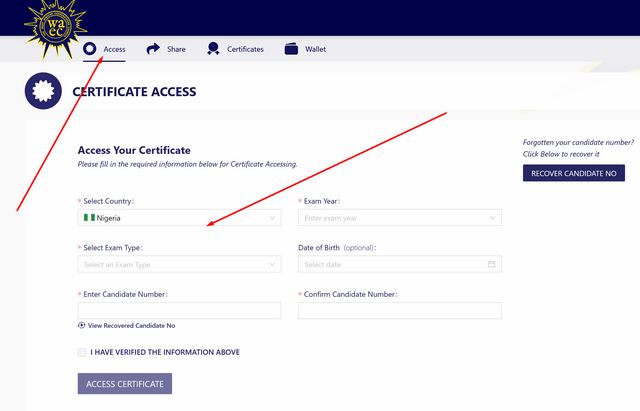
The WAEC Digital Certificate is an online platform that allows you to Access, Share, Request Confirmation, Recover Candidate Numbers, and Confirm the WAEC certificate on your web and mobile device.
So, the WAEC certificate is now easy to collect with the introduction of this platform. Once you download your certificate, you can then share it with individuals or institutions/ organizations who can, in turn easily confirm certificates.
Kindly note that the platform only gives you easy access to soft copies of your original WAEC certificates using your mobile and web devices.
Process
- Log in to https://portal.waec.org/account/register
- Click on “certificate access” for new users
- Next, fill in the information required to access the WAEC certificate (Enter your name as captured on your WAEC certificate)
- Click on “Sign up”
- An account verification code will be sent to the email provided, so enter the code in the space provided and click on “Submit”
- Next, log in to the account with the email provided to access and share your certificate
Information required to access the WAEC certificate are; the examination year, examination type, and candidate examination number. Accessing the WAEC digital certificate costs ₦ 7,500, and $ 30 for international transactions.
Exam Number Recover Process
If you have forgotten your examination number, you can retrieve it on the platform. Retrieval of WAEC examination number costs 12 units (₦3,000) or ($ 12) for international transactions.
To retrieve the forgotten WAEC examination number:
- Click on “access” on the top bar
- Once you get to the page, look at your right-hand side, you will see the ‘recover examination number’ button
- Then click on it
- Provide the name you registered with when you took the WAEC exam
- Your examination number will be displayed.
