How To Check NECO Result SSCE June/July 2024
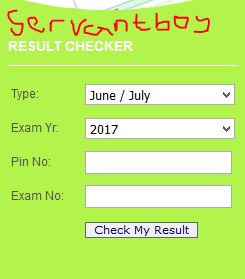
The National Examination Council has released the 2024 SSCE result. This article aims to answer some of the questions candidates ask whenever the result is out. The examination was conducted in July/August 2024. According to the press release by the Chief executive of the National Examination Council, 60.55% of the candidates (828,284) made five credits and above including English Language and Mathematics. In the same vein, 1,147,597 representing 83.90 percent got five credits and above, irrespective of English language and Mathematics.
The council has just introduced a new way to access your result and it is through the use of the NECO tokens. Read how to purchase the tokens
I must let you know that you can’t check your result without your exam number and pin from the NECO scratch card. These two are the major things you need when you want to check your results online or via SMS.
To check your result, follow the six (6) simple steps below.
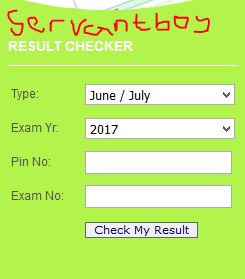
- Log on to the new portal https://result.neco.gov.ng/.
- Select your examination type: there is a drop-down where you will select the type, click June/July
- Select your year of examination i.e. 2024
- Enter the result by checking the scratch card PIN in the appropriate space according to the image above
- Enter your examination number. This is important because you can’t access the result without the exam number
- Now click on the “Check My Result” button to access your 2024 NECO SSCE result.
These steps are still the same when you want to check your result for any exam year and exam type. The exam year and exam type are already in the drop boxes of the NECO portal.
After checking your result, you can then email it to your address or print your result.
Notice
NECO scratch card is very important if you want to check your result, especially the serial number and the PIN at the end of the scratch card. The official price of the NECO scratch card is N300 at their office.
You should bear in mind that without the PIN from the scratch card, it is impossible to check your result. The image I included in this article suggests that the PIN from the scratch card is essential if you want to check your result.
Some of the reasons why you will experience access denial when checking it without scratch cards and pins are because the card is an act to measure online security and have access to your result.
Therefore, candidates are expected to purchase the scratch card before proceeding to check their results online or through SMS.
NECO Support Emails
If you have any difficulty using the result checker, you can send an email to any of the addresses below and I believe you are going to receive a prompt response.
neconigeria@yahoo.com, support@mynecoexams.com
I believe I have been able to guide you on how to access your NECO result for any year and type. However, if you have any questions for me, don’t hesitate to leave a comment in the comment section.
We are here to support you!
