How To Create JAMB Profile Code
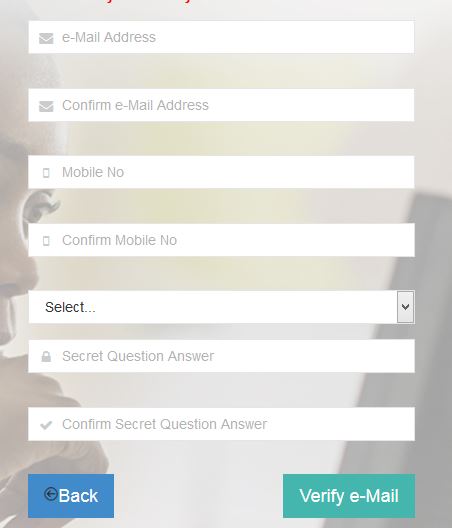
All candidates who want to register for 2025 UTME must know how to create their JAMB profile on the board portal. You must create your 2025/2026 JAMB profile because of the activities like examination center checking, JAMB result, admission status checking, and your admission letter printing which can only be done if you have created your profile login.
The board advises all candidates who desire to register for the 2025 UTME to immediately embark on the creation of their respective profiles (creation of profile code) ahead of the formal commencement of the registration exercise to avoid being caught up in any ensuing bottleneck.
This article will guide you on how to create your profile on the JAMB portal and also give some clarification to those who have done so in the time past.
- First, you need to obtain your NIN.
- Let’s assume that your National Identification Number is “12345448910″, you will send an SMS in this format “NIN 12345448910” to55019 or 66019 (you can also dial *55019*1*NIN# or *66019*1*NIN#)
- You will then receive a 10-digit profile code on the SIM card you used to send your NIN
Important Notice
- You are advised to create an account with a valid email address because all vital information will be sent to the email you supplied Yahoo emails are not encouraged due to delays in delivery
- If you have used your numbers for JAMB registrations before, they can only be re-used by you and not another candidate.
- A previously used number is a GSM telephone number used to create a JAMB profile code, electronic pin vending, and registration in the previous registration exercises. This can be re-used by only you for the 2024 registration.
- The candidate who is using his or her previous number for the second or third time will use the same profile code to purchase the new electronic pin.
- If you have forgotten the profile code, you can retrieve it through an SMS (send [RESEND] to 55019). Said differently, You can use the old profile code to get the new electronic pin
