Solution In Sending NIN To 55019 Or 66019 For JAMB Profile Code

Since the commencement of this year JAMB registration, many candidates have had issues creating their JAMB Profile Code when sending their NIN to 55019 or 66019. Although it isn’t general but some are experiencing difficulty creating their code.
I will be providing likely solutions to this issue that some candidates are facing while trying to generate the code.
Update: The National Identity management has instructed candidates registering for UTME to check their National Identity Number (NIN) status using the short code *346# before proceeding for the JAMB registration. Furthermore, candidates whose NIN could not be verified should send a mail containing their NIN and full name to nimc-jamb2022@nimc.gov.ng.
The first solution I will expect you to seek for when registering for the 2023 JAMB is to try the alternative USSD code – 66019. Send your NIN to 66019, and if it doesn’t work, follow the instructions below.
The profile code simply means the code you need to generate your Profile and this is only unique for a candidate. You need to understand that without this code, you can’t register for JAMB.
55019 Not Responding
There may be different reasons why you may be experiencing this USSD not working. It might be due to failure why sending the SMS, it might be insufficient airtime, it might be network problem, it might be a glitch from JAMB, it might be that your SIM is new, your phone number has not been linked with NIN, etc.
To resolve this issue
- Try to have enough credit on your SIM (at least N100), although the service charge is N50
- Ensure you have registered your SIM perhaps, your SIM is new
- Ensure you have linked your SIM with NIN
- Ensure the network of your service provider is strong in your area
- Wait and try later if the glitch is from JAMB
Read: How to obtain National Identification Number (NIN)
Use USSD Option
To use this option, candidate are expected to dial *55019*1*NIN# or *66019*1*NIN# on their mobile phone. This option can solve the problem you are encountering while generating your profile code.
Invalid Character
If after you sent NIN to 55019 or 66019 and you get a message that reads invalid character found, this might be because you used a wrong format. To resolve this, ensure you use the right format [NIN 32456789011]. The spacing between you NIN and the 11 digits is just one and not a double spacing.
Passport Obtained From NIMC Is Invalid
This problem is from NIMC. Your image that was captured when during your NIN registration is not acceptable by JAMB and that is why you are getting such error. One of the things to do to resolve this is to go to the nearest NIMC office and complain. Also you can send your complaint to nimc-jamb2021@nimc.gov.ng for rectification.
For 2023 JAMB, you are to send a mail containing your NIN and full name to nimc-jamb2022@nimc.gov.ng for quick attention.
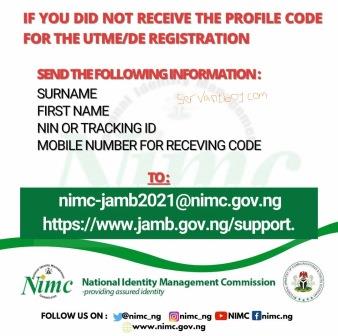
No Record Found When Sending NIN To 55019 0r 66019
This might be a network issue or because of the high volume of request JAMB is currently receiving. I will advise that you keep trying especially around 12 midnight and 6:00 am when the traffic is minimal and the network isn’t congested.
Unable to Verify Your NIN at the Moment [NIMC Unknown]
If you receive a message which reads unable to Verify your NIN, it either means your NIN hasn’t not been linked with your phone number or there is a congestion on NIMC server. Two things you can do to resolve it, it to try again when the server is less congested (may be early in the morning) or go to the nearest NIMC office to resolve the issue.
Lastly, JAMB has provided a means by which you can lodge at issue you are facing before or during registration. This is by creating JAMB Support Ticket. All issues will be responded to and resolved after you have created the ticket.
