JAMB Reschedule Process For Candidates
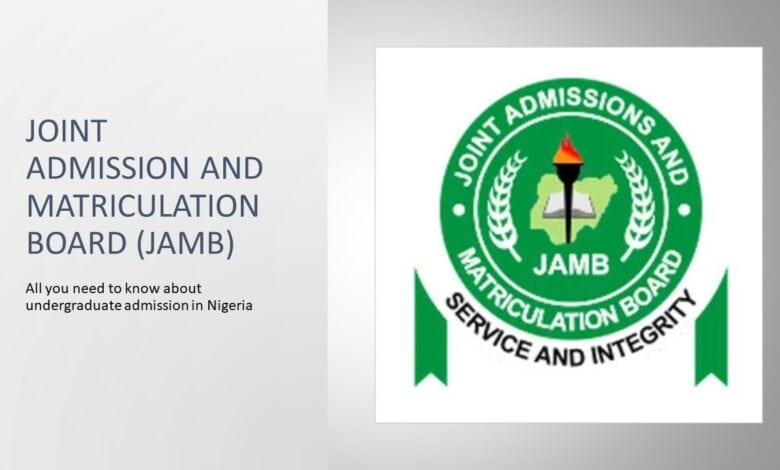
There is no doubt that candidates can face different issues before or during the exam. This is why JAMB has made provision for such unforeseen occurrences. From the information that I have gathered, most of the rescheduling processes are done at the CBT centres. However, you must present a legitimate reason why you want to reschedule. Some acceptable reasons include technical glitches, health issues, and accidents. JAMB will request the reasons, and the technical officer will upload it at the CBT centre with the request.
Missing the UTME exam for other not tenable reasons is not always welcome. For instance, if you get to the exam centre late because there is traffic, there is no need to make a request because it is not tenable. This is why I always encourage candidates to get to the exam hall one hour before the commencement of their test.
The thing is, the moment JAMB opened the portal for slip printing, all registered candidates would have been assigned to various centres across the country. Each centre would have received the list of all candidates scheduled to participate in the exam with their respective details: Name, Registration Number, Status, Start Time, End Time, Current Time, Computer IP Address, and BVM Verification. This is one of the reasons why you can’t change your centre if you have been assigned. To my knowledge, I don’t think JAMB make any provision for this. It is within JAMB’s prerogative power to place you where they want because you don’t have any say on where you should be assigned. However, you can’t be assigned beyond the region you chose during registration.
There are two types of rescheduling: forced and selected. For either of these to be done, you must be present on the day JAMB schedules you, which is on your examination slip. The slip has all the required information regarding the exam (date, time, centre name, etc). So, if you don’t show up, the technical officer will not reschedule you at the centre except if you want to visit the nearest JAMB office. I don’t know if JAMB staff will attend to you or not.
Forced Reschedule
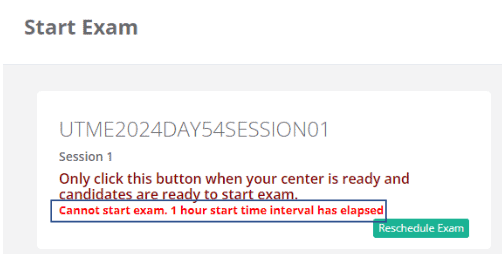
This can only be done when the exam has yet to be started, and you are trying to start the exam 1 hour after the scheduled start time. As I have said, you have to be present to be able to make the request. For instance, if you are to write your paper around 8:00 am, and something happens, a request can be made to such effect by 9:00 am. Suppose the start exam time has exceeded one hour. In that case, the technical officer will see an error message telling him that 1 hour has passed from the scheduled start time, and a “Reschedule Exam button” will be provided on your dashboard. The technical officer will make this request on your behalf if you have provided him with evidence.
Selected Reschedule
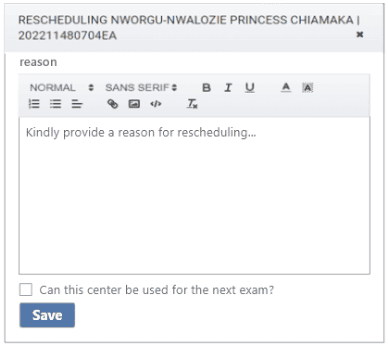
This can only be done when an exam is currently running. The technical officer will have to fill in the reason and click the save button to add the selected candidate to the list of candidates that should be rescheduled. This is because the exam is ongoing, and there was a technical issue or an accident during the exam.
It is also important to note that you can’t change your exam date. There is no provision for that as you only get to know your exam date one week before the commencement of UTME. You can make your issues known at the CBT hall or visit the JAMB office.
After all these requests have been submitted, JAMB will announce when those who made the request will sit for the exam. I don’t know if you can make further requests if you miss the new date.
